Discover the top 10 YouTube to MP3 video converter websites and mobile apps! Learn how to effortlessly convert your favorite YouTube videos to MP3 format with these user-friendly tools.
Introduction
Ever found a track on YouTube that you just had to have in your music library? I know I have! But figuring out how to convert those killer tracks into MP3s can sometimes feel like trying to crack the Da Vinci code. Luckily, I’ve done the legwork for you. Get ready to dive into the world of seamless audio extraction with our top 10 YouTube to MP3 video converter websites and mobile apps. These tools make it a breeze to convert YouTube videos into high-quality MP3 files, so you can enjoy your favorite tunes anytime, anywhere.
1. YTMP3.cc
Best for: Quick and easy conversions
YTMP3.cc is a fan favorite when it comes to converting YouTube videos to MP3. This website is super straightforward—just paste your video link, hit convert, and you’re good to go!
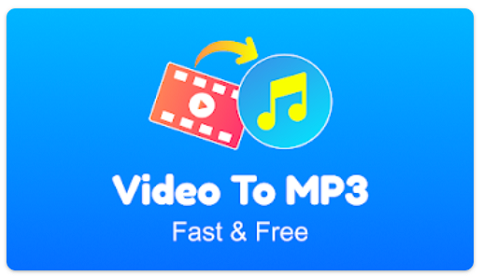
Features:
- Fast conversion speed
- No registration required
- High-quality MP3 output
2. 4K YouTube to MP3
Best for: High-quality audio
4K YouTube to MP3 is a robust desktop app that ensures you get the best audio quality possible. It’s perfect for audiophiles who won’t settle for anything less than pristine sound.
Features:
- Supports multiple formats
- Extracts audio from playlists and channels
- Available for Windows, Mac, and Linux
3. Y2Mate
Best for: Versatile downloads
Y2Mate is another powerhouse in the YouTube to MP3 converter realm. Not only does it support MP3, but you can also convert videos to MP4 if needed.
Features:
- Unlimited downloads
- No sign-up required
- Supports multiple video and audio formats
4. SnapTube
Best for: Mobile users
SnapTube is a must-have app for Android users looking to download and convert YouTube videos on the go. It’s packed with features that make it a top choice for mobile conversions.
Features:
- Supports over 50 sites
- Built-in search function
- High-speed downloads
5. FLVTO
Best for: Multi-platform use
FLVTO offers a seamless experience whether you’re using it on your computer or your smartphone. It’s got a sleek interface that makes converting YouTube videos to MP3 a cinch.
Features:
- Works on all devices
- High-quality audio files
- Supports multiple formats
6. MP3Studio
Best for: Batch downloads
If you need to convert multiple YouTube videos at once, MP3Studio is the way to go. This handy app allows you to download entire playlists in one go.
Features:
- Batch conversion
- ID3 tag editor
- Available for Windows, Mac, and Android
7. VidMate
Best for: Comprehensive media downloading
VidMate isn’t just a YouTube to MP3 converter—it’s an all-in-one media downloading tool. With VidMate, you can download videos, music, movies, and more from a variety of sites.
Features:
- Supports numerous sites
- Built-in media player
- Fast download speeds
8. Any Video Converter
Best for: All-in-one conversion
Any Video Converter lives up to its name, offering a comprehensive solution for converting videos from YouTube and other sites to MP3 format. It’s a versatile tool that covers all your conversion needs.
Features:
- Supports numerous formats
- High-speed conversion
- Available for Windows and Mac
9. YTD Video Downloader
Best for: User-friendly interface
YTD Video Downloader is perfect for those who want a simple, no-fuss tool for converting YouTube videos to MP3. Its intuitive interface makes the process a breeze.
Features:
- Easy-to-use interface
- High-quality downloads
- Available for Windows and Mac
10. YouTube Music Downloader
Best for: Dedicated music downloads
YouTube Music Downloader is designed specifically for downloading and converting music from YouTube. It’s an excellent choice for music lovers who want to build their library quickly.
Features:
- High-quality audio
- Supports multiple formats
- User-friendly interface
FAQs
Q: Are these YouTube to MP3 converters legal? A: Generally, converting YouTube videos to MP3 for personal use is legal. However, distributing copyrighted material without permission is not. Always respect copyright laws and use these tools responsibly.
Q: Do I need to download software for these converters? A: Some converters, like 4K YouTube to MP3 and MP3Studio, require you to download software. Others, like YTMP3.cc and FLVTO, are web-based and don’t require any downloads.
Q: Can I use these converters on my phone? A: Absolutely! Apps like SnapTube and VidMate are perfect for mobile use, while web-based converters can be accessed through your phone’s browser.
Q: Are there any risks associated with using these converters? A: While most converters are safe to use, always be cautious of pop-ups and ads. Stick to well-known converters to minimize risks.
Conclusion
There you have it—the top 10 YouTube to MP3 video converter websites and mobile apps that make downloading your favorite tunes a breeze. Whether you’re an audiophile seeking the highest quality sound or just someone who wants to jam out to their favorite YouTube tracks offline, there’s a converter here for you. So go ahead, give these tools a try, and get ready to groove to your favorite beats anytime, anywhere!